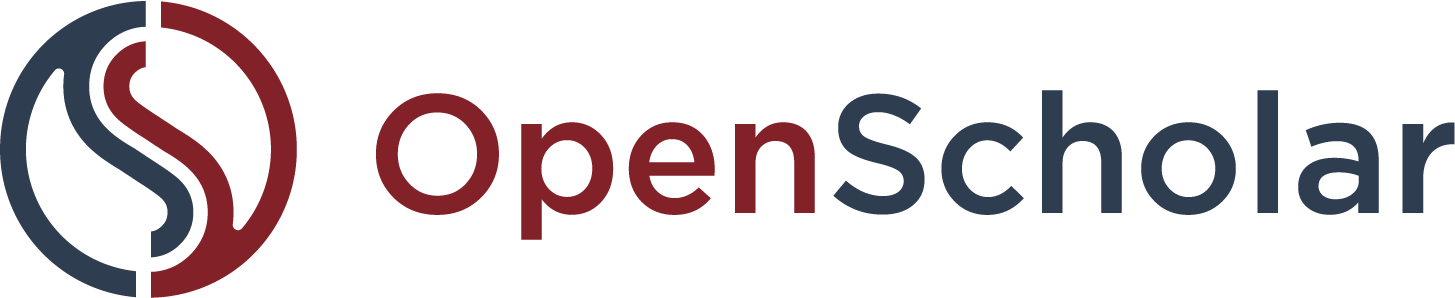June 28, 2024 | by Heather Wozniak, Product Owner

July 2024 Product Update
August 1, 2024 | by Heather Wozniak
Here are the highlights from the past month.
What’s new or currently rolling out
Site visibility indicator
We added an indicator icon to the administrative toolbar to help site owners understand the status of their site. Site owners must make their site “Public on the web” when they are ready to go live so that search engines and outsiders can find it.
- Sites that are publicly available to anyone will have a green indicator with an open lock icon.
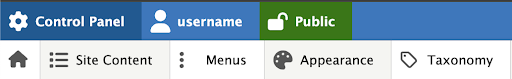
- Sites that are unlisted and restricted to anyone with the link will have an orange indicator with an open lock.
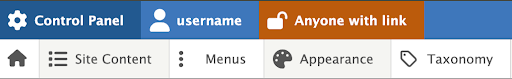
- Sites that are private to members only will have a red indicator with a closed lock.
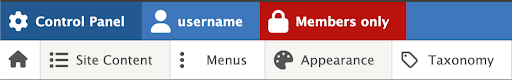
New sites default to “Anyone with the link”
When sites are newly provisioned and being built, we recommend setting their visibility to “Anyone with the link” or “Site members only” to prevent content from appearing in searches before it is ready.
To promote this practice, we’ve made the default visibility for new sites “Anyone with the link.” Organization Administrators with permission to create new sites can change this setting during step one of the site creation process if they prefer to make the site “Public on the web” right away. They can also change the site visibility after the site is created.
Improvements to image fields
In our April 2024 Product Update, we announced that we added the ability to set a focal point on images in certain widgets. When the image is automatically cropped to a different aspect ratio, the system will keep the focus on the designated area, avoiding awkward crops.
This month we have extended this capability to images attached to Persons and News in the Photo field. When adding or editing those content types, you’ll notice that the Photo field has a new appearance and browsing experience.
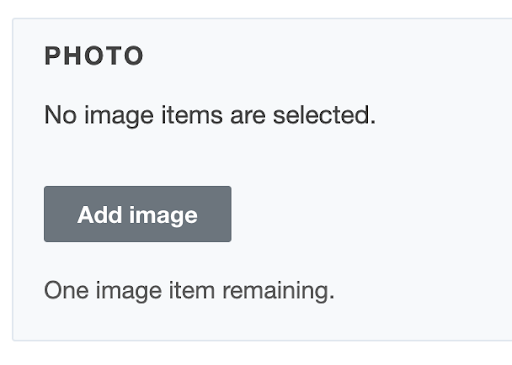
Clicking the “Add image” button will open an image library with a grid of thumbnails.
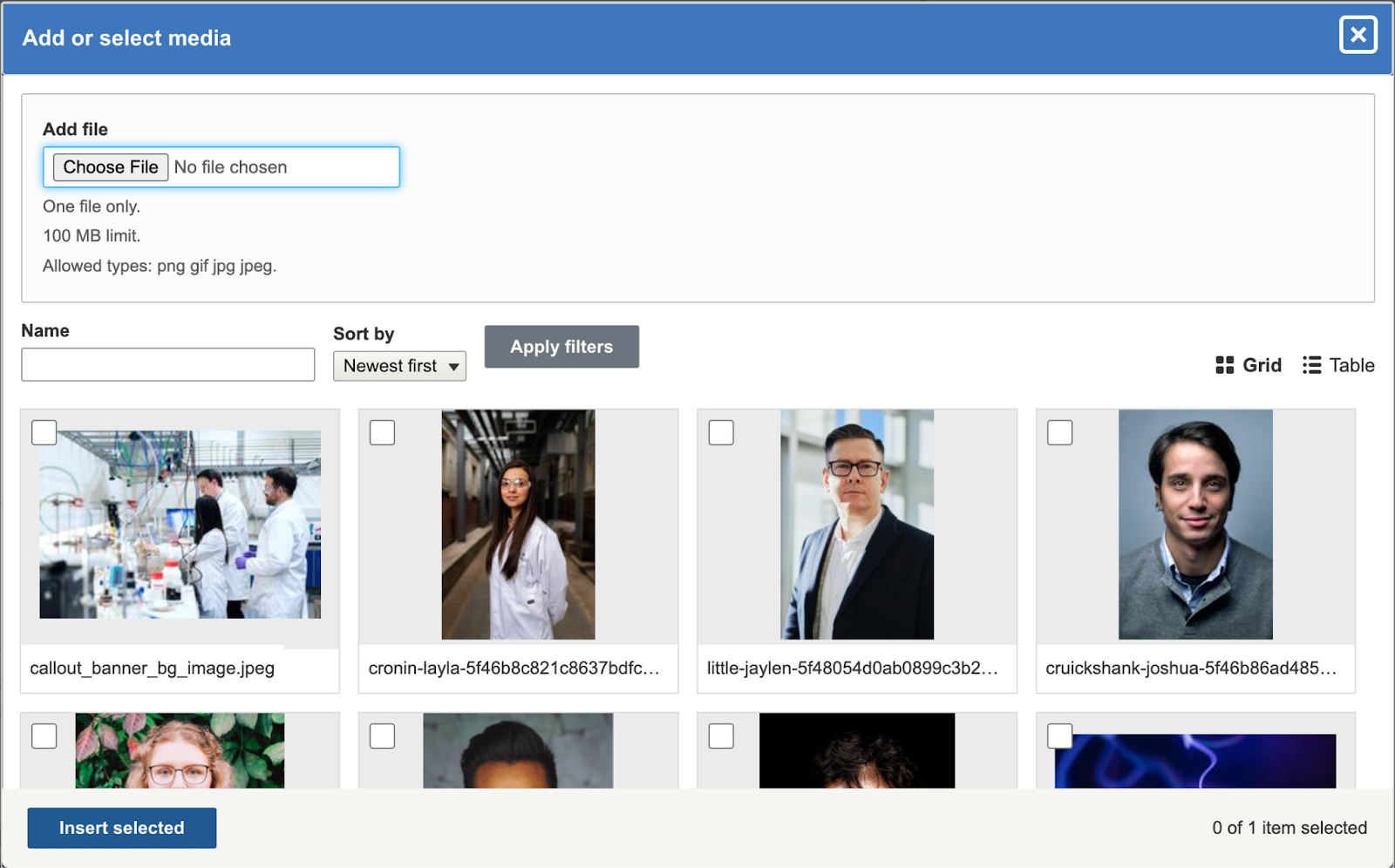
If you choose to upload a new image, you will be able to add alternative text for users who can’t see it or indicate that the image is purely decorative and does not require a description. You can also set the focal point on the image.

After selecting the image, you will see its thumbnail on the edit form, with buttons that allow you to remove or edit it. The X icon will remove it so you can select another image, and the pencil icon will allow you to update the image name, alt text, or focal point.

When editing media files from the Browse > Files page, you will also notice changes to the editing forms. We hope that these changes are self-explanatory and will make updating media an intuitive experience.
ORCID links on profiles
Users can add links to their ORCID record on their profiles, in addition to Google Scholar links. Having dedicated fields for ORCID and Google Scholar links will allow us to pull this information for display in cards and other elements that have structured display formats. We may also develop integrations to display data from those systems in the future. When the links are entered in the dedicated fields instead of the generic Websites field, they will appear with branded icons next to them.

WYSIWYG content matches display more closely
When editing content in a rich text area, editors may notice that the colors, typography, and spacing do not always match what visitors see when you save the content. We have updated the WYSIWYG styles in several standard themes so that they will more closely match the styles of the front-end theme. This will help content creators judge how their content will look after saving and apply formatting more efficiently.
Sites that are using Campbell, Huntington, Meldrum, Modern Lab, Zen Lab, or Zip Lab themes will notice that the theme styles are now working in the rich text editor. We will be adding support for this feature to the Case, Eligendi Lab, and Gamma Lab themes in future development cycles.
Maintenance, security, bug fixes and enhancements
As usual, we fixed some bugs and optimized settings to make the platform even more accessible and user-friendly. Our development team updated a few Drupal modules and server packages (Drupal is the content management system underlying OpenScholar). This month we also completed a major upgrade of our database services. We take care of the hosting and software, so you can focus on managing your content.
What’s coming soon
Content automation and AI
We are continuing to work on a feature to pull new publications from PubMed on a daily basis and planning a similar integration with ORCID. We published our AI feature roadmap last month.
Media system improvements
We will continue to update the fields where users can add images and media to be more user-friendly and support the focal point feature. These changes will be phased in over the next few months. Eventually the new image browsing experience that was added to Person and News Photos will be applied everywhere you attach media, including Publications, Attach Files (a field on most content types), and media embedded in the WYSIWYG editor.
Welcome pages
We are designing a new landing page that can serve as the front porch for each institution’s OpenScholar install, so that anyone visiting the top-level domain will get a quick explanation of what the platform is and a list of public sites to explore. This will also make your OpenScholar sites more visible to search engines, peer institutions, and faculty and staff at your own institution.
What’s being retired
Nothing specific this month. Reminder that legacy themes are not actively developed and support for them is limited. Users are encouraged to transition to one of the fully supported standard themes. To learn more about the difference between standard and legacy themes, please see our page on Theme Life Cycles.
Thanks for reading
Questions or comments? Please reach out to our product team at support@theopenscholar.com.