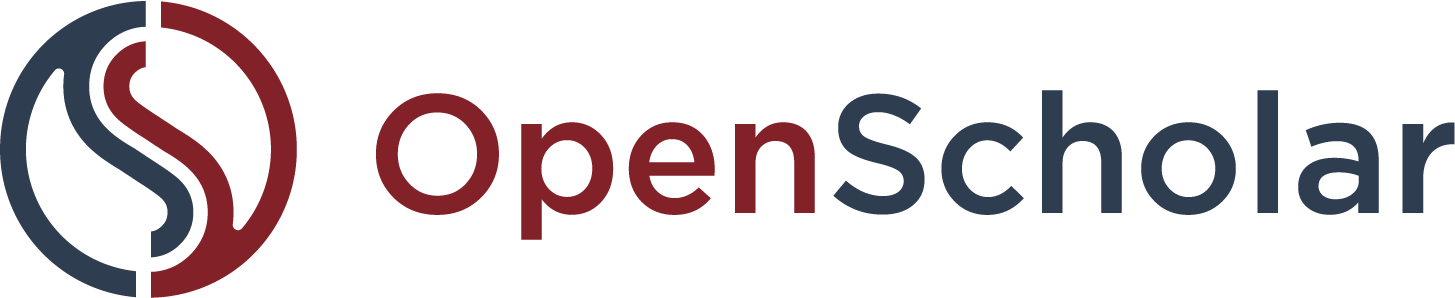April 11, 2024 | by Heather Wozniak, Product Owner

April 2024 Product Update
April 11, 2024 | by Heather Wozniak
We’ve had a busy month and there are lots of new features and improvements. Here are the highlights.
What’s new or currently rolling out
New Dashboard shortcut for administrators
We relocated some administrative links that were previously under the Control Panel to a new Dashboard section that is easier to find on the toolbar. For Organization Administrators, this includes the Sites list and a brand new Users list, which allows you to see which users have been active and view lists of sites that belong to each user. For Accessibility Coordinators, this includes the link to the accessibility content reports.
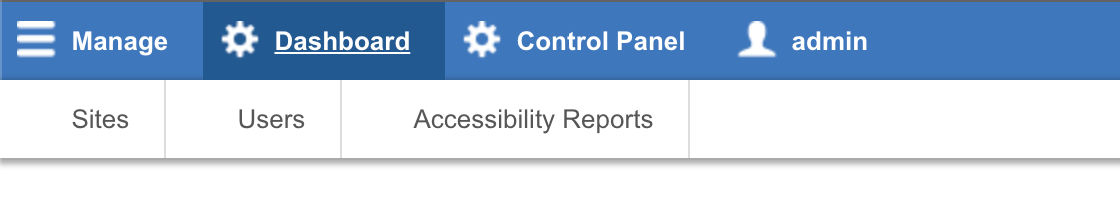
Institutional Research Areas taxonomy
Organization Administrators at each institution can now define a Research Areas taxonomy for tagging content across all their OpenScholar sites. This will allow your organization to showcase its primary research areas on the research dashboard and facilitate discovery of content across sites. Individual site owners can continue to create and manage their own taxonomies alongside the global Institutional Research Areas. If you are interested in learning what a research dashboard could look like for your organization, please reach out to support@theopenscholar.com.
Core Facility preset
This new option for starter content creates a site with a structure optimized for core facilities. It is designed to highlight the services, equipment, and resources available at your facility. You can use this preset with any theme that is available for your organization. In the future we plan to add specialized content types for describing equipment and services. Read more about the Core Facility site structure.
Image cropping with focal point
We added the ability to set a focal point on images when they are uploaded in the Media Gallery and Slideshow widgets. When the image is automatically cropped to a different aspect ratio, the system will keep the focus on the area designated as the focal point. For example, in an image of a person, if you set their face as the focal point, then the system will be less likely to crop off the top of their head.
A single image on your OpenScholar site can be used in multiple places with different sizes and aspect ratios. It might be used in thumbnails, teasers, galleries, slideshows, and large formats. Setting the focal point once is an easy way to get better looking results in all displays. We plan to add this feature on image fields throughout the platform as we improve our media management system.
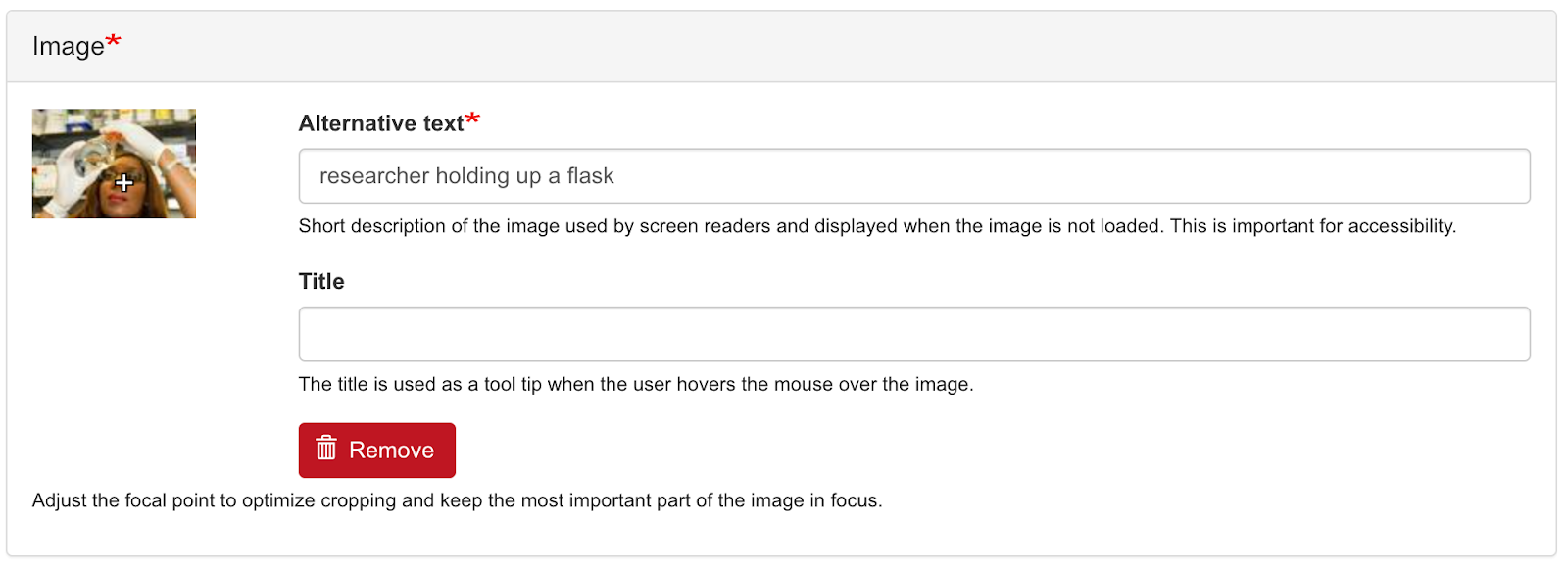
Update to supported services in Follow Me widget
We revised the list of social media services that are supported in the Follow Me widget. They now include Facebook, Flickr, Instagram, LinkedIn, Pinterest, SoundCloud, TikTok, Vimeo, X, and YouTube. You won’t be able to add new links to MySpace, Delicious, or other services that are not common anymore. If you had previously added a link to one of those services, it will continue to appear.
Eligendi theme utility classes
All of the standard theming utility classes are now included in the Eligendi theme, making it easier to alter the appearance of links, text, and some widgets. For details see Customizing Theme Elements: Applying Utility Classes.
Revised privacy policy
We periodically revise our Privacy Policy by posting an amended Privacy Policy on the Platform. Please review our latest Privacy Policy for an explanation of how we collect, use, and share your personal information. Your continued use of the Platform after any revisions means you consent to and accept the revised Privacy Policy.
Maintenance, security, bug fixes and enhancements
As usual, we fixed some bugs and optimized settings to make the platform even more accessible and user-friendly. And our development team updated a few Drupal modules and server packages (Drupal is the content management system underlying OpenScholar). We take care of the hosting and software, so you can focus on managing your content.
What’s coming soon
Starter content improvements
We are making updates to the Project preset similar to the ones we made to the Personal preset last month. It will include a handful of starter pages and widgets that are easily customizable. Anyone who manages a project, initiative, center, or small group can get a new site up and running in minutes and then expand it later with more content apps and widgets if desired. This simplified template is designed as an alternative to some of the other project/lab presets that include more robust placeholder content. Read more about the Project site structure.
Button Collection widget
This new widget will make it easy for site owners to add visually attractive sets of links. You’ll be able to select an icon and set the button label and link for each button. They will appear in one, two, or three columns depending on the number of buttons and the screen size. This will make it easy to create groups of buttons without having to apply utility classes or other customizations in the WYSIWYG editor source code.
Google Analytics reports for Organization Administrators
We’ve added a Sites list and Users list. The next type of report we plan to add will include basic traffic statistics from Google Analytics. Organization Administrators can also request direct access to their Google Analytics properties by emailing support@theopenscholar.com.
Content automation and AI
We will be releasing an update to our publication bulk importing process to allow adding up to 100 publications at a time using the PubMed ID list format, and we are working on the ability to pull new publications from PubMed automatically. We are also planning to add fields so that users can connect their profiles to Google Scholar and ORCID. We are continuing to explore ways to incorporate AI to assist with tagging and generating content and refining our AI feature roadmap.
What’s being retired
We’ve mentioned that we are developing a plan to retire legacy themes and will share details when they are available. As a first step, we are going to label legacy themes clearly in the administrative interface when you visit the Appearance > Themes page.
Legacy themes are not actively developed and support for them is limited. Users are encouraged to transition to one of the fully supported standard themes. To learn more about the difference between standard and legacy themes, please see our new page on Theme Life Cycles.
Thanks for reading
Questions or comments? Please reach out to our product team at support@theopenscholar.com.