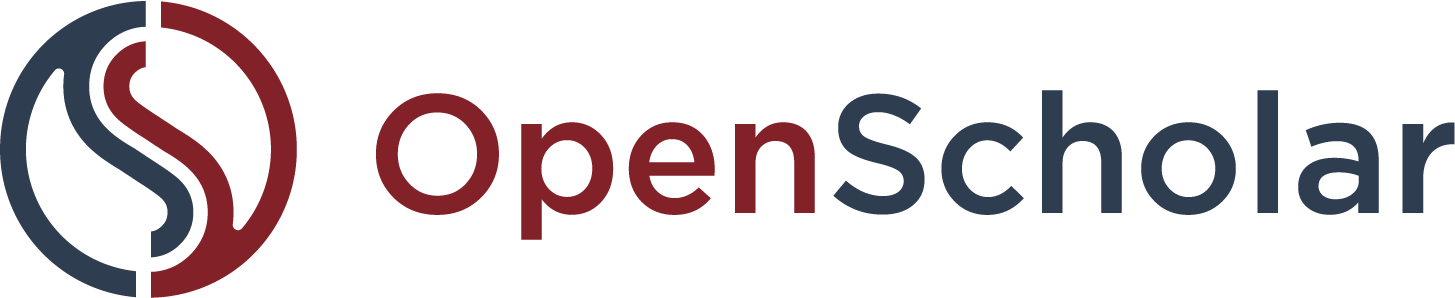February 27, 2024 | by Amy O'Brien, VP of Customer Success

OpenScholar Publications: A Customer Favorite
February 27, 2024 | by Amy O'Brien
You need an easy way to keep your publications page up-to-date, and your visitors need to find what they’re looking for without endless scrolling. This is why the publication features of OpenScholar are a customer favorite.
When someone googles you or your area of expertise, you want your essays, articles, and other works to flow to the top and to appear when someone visits your organization’s research dashboard.
OpenScholar understands the unique needs of faculty and researchers. You need an easy way to keep your publications page up-to-date, and your visitors need to find what they’re looking for without endless scrolling. This is why the publication features of OpenScholar are a customer favorite.
How OpenScholar Does It
With OpenScholar, you can add publications through a bulk import or one at a time by filling out a series of fields. There’s no need to ensure you have the correct formatting applied and no need to figure out the page layout. In OpenScholar, your publication page is auto-generated and auto-updated every time you add something new.
Unlike manually listing your work like you would in a document or through a WYSIWYG (What You See Is What You Get) web page, publication data fields open up many possibilities for filtering and sorting that allow your work to be found.
Let’s say you published a newspaper article. You’d choose that from the list of 38 publication types, and then fill out the form, including items such as the title, year of publication or status (working paper, submitted, etc.), authors, links, and perhaps an abstract. Click Save, and the publication is added to the publication page with the correct formatting applied.
How does it format the publication correctly?
OpenScholar has a set-it-and-foget-it feature which allows you to set your citation style, such as the American Chemical Society, Chicago Manual of Style 17th edition, or American Psychological Association 7th edition. Any publications already added to your site update automatically.
What if you have a lot of publications?
Many of our customers have been publishing for years, and we understand that it would be quite a task to add them one at a time. This is where the publication import feature comes in. Scholarly repositories such as PubMed, ORCiD, and Google Scholar allow you to export a file listing your publications, which you can import into OpenScholar.
How Visitors Find Publications
A big advantage to using fields is that it makes it possible to include filter widgets, which is the OpenScholar-speak for block of information on a webpage. For example, because the year of publication is its own field, you could add a Filter by Year widget so someone visiting your site could see everything you wrote in 2020. They could sort by author, type, or most recent work. You can even create a custom taxonomy widget based on terms you use. This Tulane professor created a page for his Nature Chemistry Essays and another for Selected Research Publications. By tagging publications with these terms, the pages update automatically.
Fields also allow the Research Dashboard to display the most recent publications from every OpenScholar site at your institution, creating a unified search. This streamlines the process for scientists, donors, and members of the press to find you and your research.
Does OpenScholar sync with repositories to auto-populate the publication page?
We have heard from some of our clients that they would like their OpenScholar site to automatically pull publications through a two-way sync. We are exploring this as an option later this year.