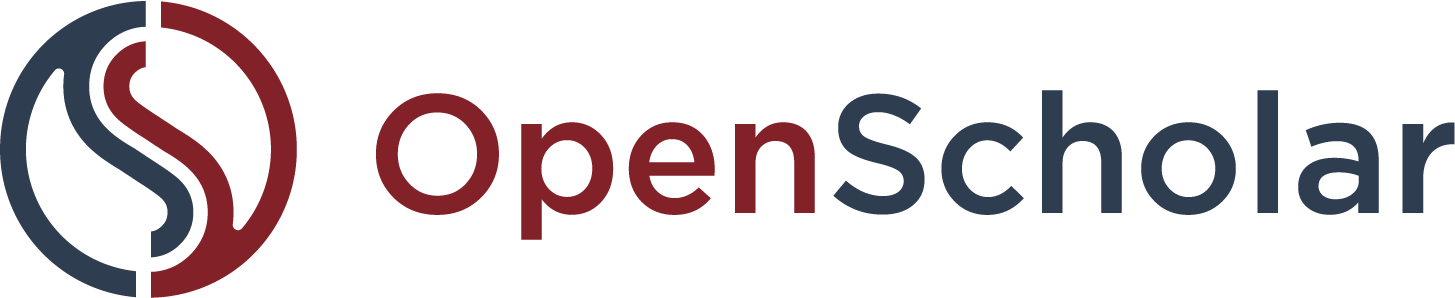May 31, 2025 | by Heather Wozniak, Product Owner

May 2025 Product Update
May 31, 2025 | by Heather Wozniak
Here are the highlights from the past month.
Here are the highlights from the past month.
What’s new or currently rolling out
Embed Media widget supports links for images
We’ve added a new feature to the Embed Media widget so that you can easily turn images into links.
- Create or edit an Embed Media widget.
- Upload your image, or select it from the media library.
- Provide a link URL and link text that describes what the image is linking to.
This feature makes it easy to add collaborator logos that point to collaborator’s websites, as well as other kinds of images that you would like to be clickable. The link text will be used in place of the image’s alt text to ensure accessibility, so that assistive technology can understand the target of the link.
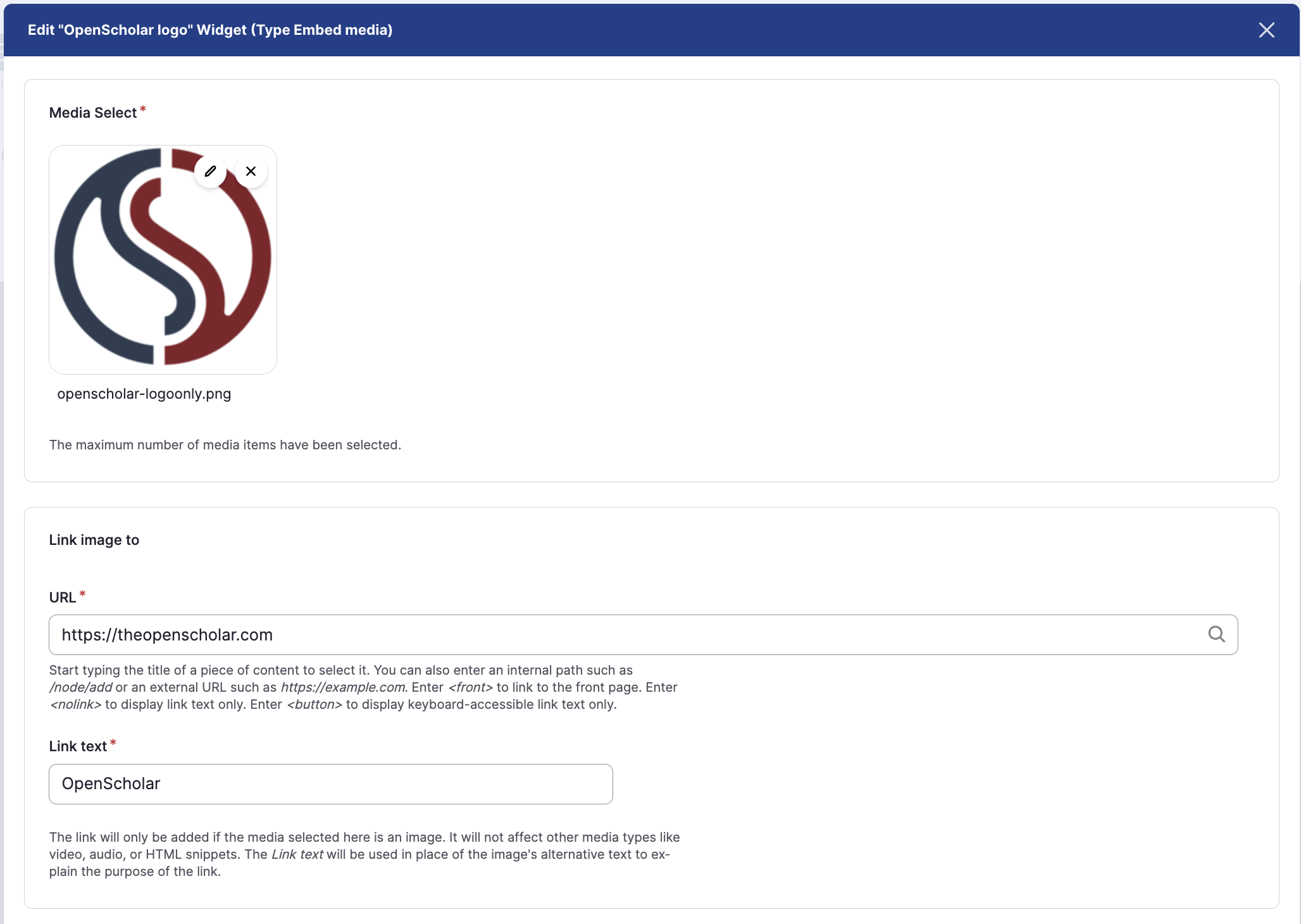
New media browser
Our transition to the new-and-improved media browser is almost complete. You’ll find the new media browsing experience everywhere that you add or select images and files, except in the WYSIWYG editor. This includes image and file fields on content types like People and News, on widgets like Callout Banners and Slideshows, and on the manage files page. The last step will be incorporating the new media library into the WYSIWYG editor, which is currently underway.
Maintenance, security, bug fixes and enhancements
As usual, we fixed several bugs and optimized settings to make the platform even more accessible and user-friendly. We updated Drupal core and modules to keep things secure and running smoothly (Drupal is the content management system underlying OpenScholar). We take care of the hosting and software, so you can focus on managing your content.
This month we also added some additional measures to prevent bots from overwhelming our servers. With the rise of AI service providers, many web hosts are seeing an uptick in traffic and crawlers that can affect performance.
What’s coming soon
WYSIWYG editor upgrade
Our team is making progress on a major upgrade for the WYSIWYG or Rich Text editor that authors use to apply formatting to text. Updating to the latest version of the editor plugin will improve security and allow us to introduce more intuitive tools for inserting media and links.
For example, in the new editor, you’ll be able to upload or select images, videos, and files from the new-and-improved media library. Sizing images will be simplified. You’ll be able to select from preset sizes like Small, Medium or Large, enabling consistently sized images with minimal effort. We’ll enable support for displaying captions beneath images, and options for managing alignment and alt text will be easily accessible by clicking on the image.
We’ll provide more details about other changes to editing tools once the upgrade is further along. Stay tuned!
AI-assisted content generation
We continue to work toward incorporating generative AI features like suggestions for image alt text and page titles, drafting text, and adjusting tone (see our AI roadmap). Upgrading the WYSIWYG editor as described above is a preliminary step to incorporating AI into our authoring tools.
We’re designing our AI infrastructure with privacy in mind. Your data will remain secure and will not be shared or used to train third-party models.
What’s being retired
Nothing specific this month. Reminder that legacy themes are not actively developed and support for them is limited. Users are encouraged to transition to one of the fully supported standard themes. To learn more about the difference between standard and legacy themes, please see our page on Theme Life Cycles.
Thanks for reading
Questions or comments? Please reach out to our product team at support@theopenscholar.com.