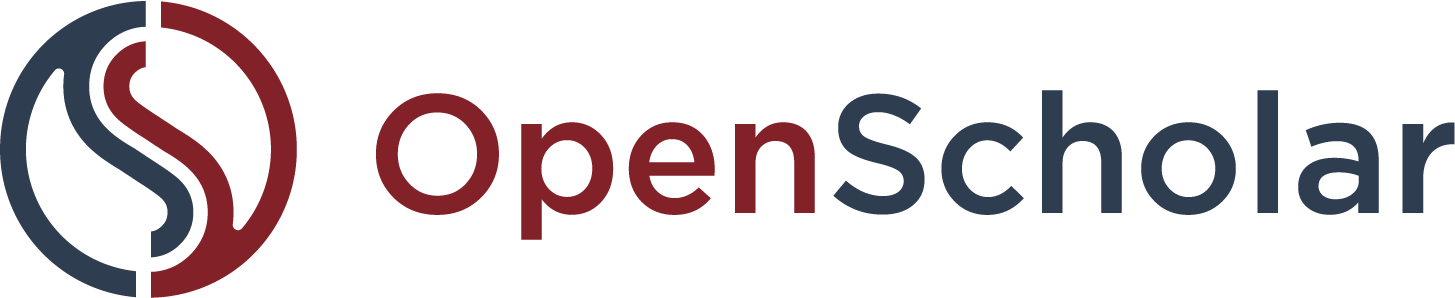May 29, 2024 | by Heather Wozniak, Product Owner

May 2024 Product Update
May 29, 2024 | by Heather Wozniak
Here are the highlights from the past month.
What’s new or currently rolling out
Button Collection widget
Site owners can use this new widget to add visually attractive sets of links. For each button, you select an icon, add text for the button label, and add a link URL. They will appear in one, two, or three columns depending on the number of buttons and the screen size. Th.is widget makes it easy to create groups of buttons without having to switch to WYSIWYG editor source mode to apply utility classes or custom formatting. Read more about the Button Collection widget.
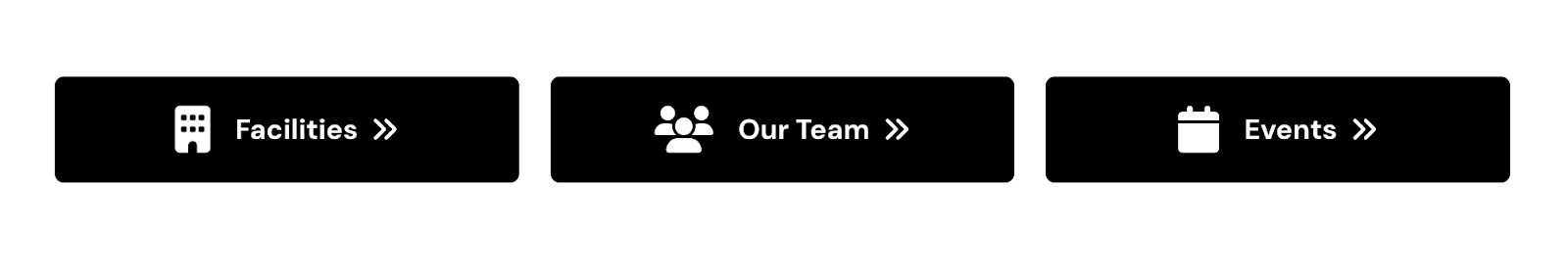
Support for larger PubMed imports
When adding publications to your site using the PubMed ID List import format, you can now import up to 100 publications at once. See step-by-step instructions for importing publications on OpenScholar.
New profile fields
Users can add their pronouns, awards, and Google Scholar Profile links on their profile pages. Sharing pronouns promotes more inclusive workspaces and reduces the risk of misgendering. Having dedicated fields for awards and Google Scholar links will allow us to pull this information for display in cards and other elements that have structured display formats.
Project preset improvements
We revamped the Project preset to make it a friendlier starting point for labs, centers, initiatives, and small groups. It includes a handful of starter pages and widgets that are easily customizable. Out of the box it has a Callout Banner on the front page and sections for About, Activities, People, Resources, News & Events. This simplified template is an alternative to the other project/lab presets that include more robust placeholder content and can take longer to customize. Read more about the Project site structure.
Updated widget icons
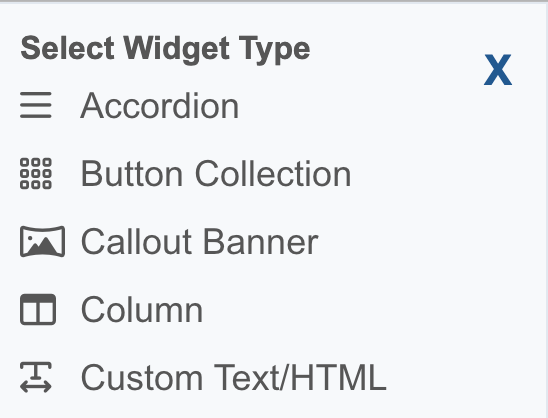
Last month we mentioned that we are standardizing the icons used throughout the administrative interface so that we can bring you sharper and more up-to-date icon designs. When you go to Layout > Create New Widget, you’ll see that the list of widget types has a shiny new set of icons. Updates to Control Panel icons are coming soon.
Maintenance, security, bug fixes and enhancements
As usual, we fixed some bugs and optimized settings to make the platform even more accessible and user-friendly. And our development team updated a few Drupal modules and server packages (Drupal is the content management system underlying OpenScholar). We take care of the hosting and software, so you can focus on managing your content.
What’s coming soon
Locations taxonomy
Organization Administrators at each institution will be able to define a Locations taxonomy for tagging content across all their OpenScholar sites. Locations can be major cities, regions, or campuses, depending on how you categorize facilities and programs at your institution. This will allow your organization to showcase its primary locations on the research dashboard and facilitate discovery of content across sites. If you are interested in learning what a research dashboard could look like for your organization, please reach out to support@theopenscholar.com.
Content automation and AI
As mentioned in the “What’s new” section above, some improvements in this area have been released. We are continuing to work on a feature to pull new publications from PubMed automatically on a daily basis and planning to add an integration with ORCID. Our plans to incorporate AI to assist with content generation are shaping up and we will share our AI feature roadmap soon.
What’s being retired
Nothing specific this month. When you visit the Appearance > Themes page, you’ll see that we’ve labeled legacy themes in the administrative interface. Legacy themes are not actively developed and support for them is limited. Users are encouraged to transition to one of the fully supported standard themes. To learn more about the difference between standard and legacy themes, please see our page on Theme Life Cycles.
Thanks for reading
Questions or comments? Please reach out to our product team at support@theopenscholar.com.