February 28, 2025 | by Heather Wozniak, Product Owner
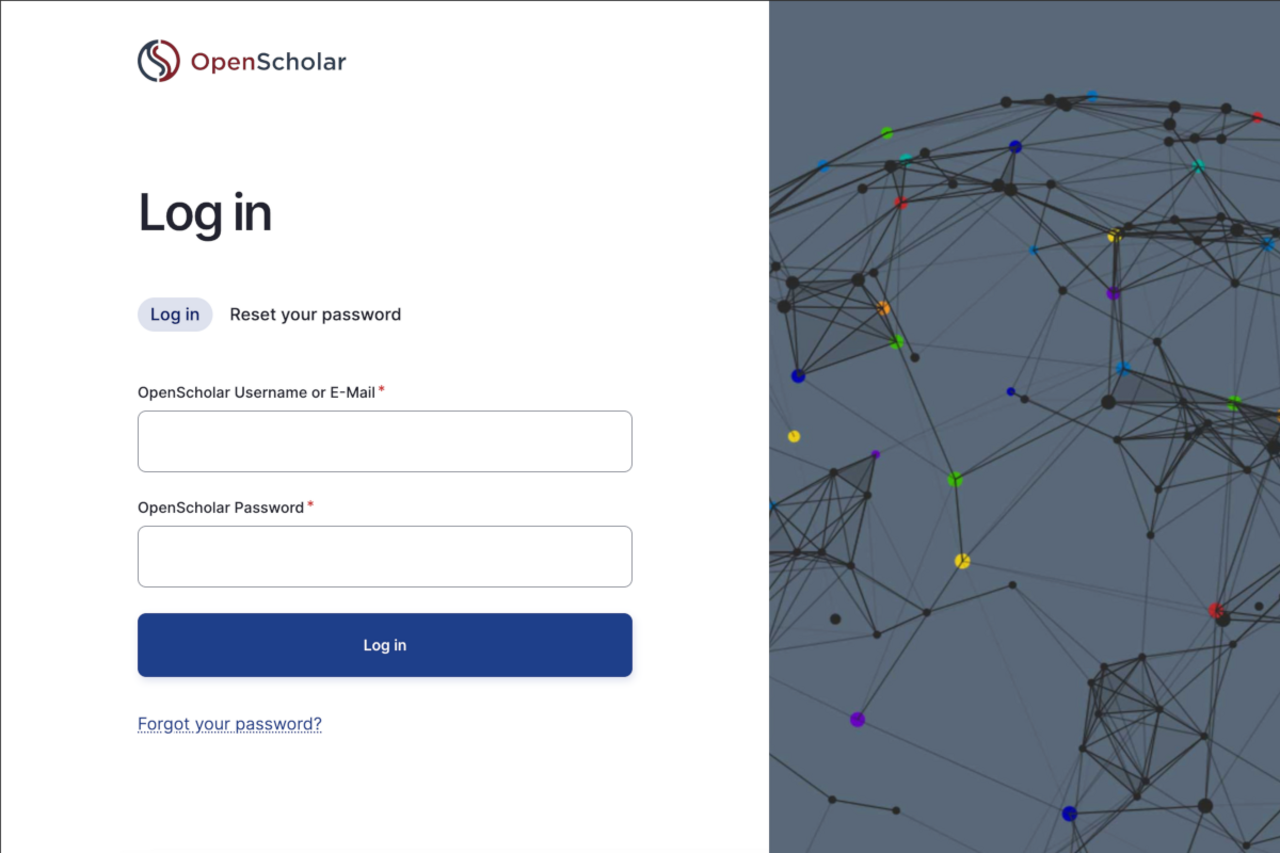
January/February 2025 Product Update
February 28, 2025 | by Heather Wozniak
Highlights from the first two months of 2025.
The first two months of 2025 have been busy, so we’re combining our monthly updates into a single update.
What’s new or currently rolling out
New login page design
The next time you go to log in to your OpenScholar site, you’ll notice that the page has a refreshed design, with your institution’s logo at the top and an image on the right. (If your institution uses SSO, you will bypass this page and see your institution’s sign-on page instead.)
If you’re wondering if we can change the image to show something that represents your institution, the answer is yes, we can! Please reach out to support@theopenscholar.com and we’ll provide the specifics.
New flexible site categories
To provide more flexibility in categorizing sites for filtering and reporting purposes, we have added a new Site Category setting to all sites. The options are more fine-grained than the basic personal/project/department distinction that was previously available. And if you change your mind about what type of site it is after creating it, or the purpose of the site changes, you can easily update the category by changing this setting.
The Site Category will be used to help with filtering and sorting in site directories or other lists of sites.
The current options are:
- Center/Institute
- Core Facility
- Department
- Event/Conference
- Facility
- Initiative
- Lab
- Personal Site
- Project
- Small Group
We may change this list in the future based on user feedback and evolving needs.
To set a category for your site, go to Control Panel > Settings > Global Settings > SEO and look for the Site Category dropdown. Organization Administrators or individual site owners can choose the most appropriate category for each site.
Dataverse widgets are hidden by default
Dataverse Network is a virtual archive or organizer of research data. We noticed that the majority of our customers are not using our Dataverse widgets, so seeing them as options when you click “Create new widget” creates unnecessary clutter. We added a setting so that you can choose whether to enable them on your site or not. It is off by default, unless you were already using Dataverse widgets.
To learn more about the Dataverse widgets and how to enable them, please visit Dataverse Widgets.
Refresh for “Get Started” pages
We’ve updated the design of our landing pages that describe how to get started with OpenScholar at your institution. If you are curious to see what templates are available to you, or if you have colleagues who should know about our service, then visit and share the top level domain for your OpenScholar sites (i.e., research.myschool.edu). Ask support@theopenscholar.com if you’re not sure of your institution’s primary OpenScholar domain.
Maintenance, security, bug fixes and enhancements
We’ve fixed quite a few bugs in the last two months and optimized settings to make the platform even more accessible and user-friendly. We also completed another Drupal core update and several Drupal module updates to keep things secure and running smoothly (Drupal is the content management system underlying OpenScholar). We take care of the hosting and software, so you can focus on managing your content.
What’s coming soon
Widget editing improvements
We’re cleaning up the display in the modal windows that open when you are editing or creating widgets, so that they match more closely with the new administration theme. Soon after that, we’ll begin switching widgets to use the new-and-improved experience for uploading images and files.
AI-assisted content generation
We continue to work toward incorporating generative AI features like suggestions for image alt text and page titles, drafting text, and adjusting tone (see our AI roadmap). Organizations will need to opt-in to having these AI features enabled, so they may not be available on all sites.
What’s being retired
Our Eligendi themes had a sticky page header at the top that remained in view when users scrolled down the page. We received numerous questions from site owners about this behavior, so we have removed it. If you are using an Eligendi theme, the header will no longer stay at the top of the page, and more of your content will be visible.
Reminder that legacy themes are not actively developed and support for them is limited. Users are encouraged to transition to one of the fully supported standard themes. To learn more about the difference between standard and legacy themes, please see our page on Theme Life Cycles.
Thanks for reading
Questions or comments? Please reach out to our product team at support@theopenscholar.com.
