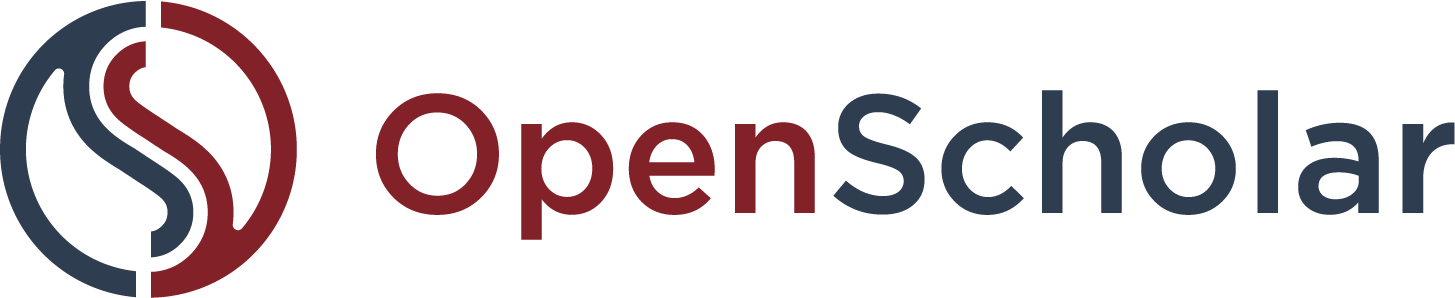July 3, 2024 | by Heather Wozniak, Product Owner

Boosting SEO after site launch
July 19, 2024 | by Heather Wozniak
Your brand new OpenScholar site is live. Now what?
Your brand new OpenScholar site is live. So now what? How can you make sure that the world discovers all the great research that you and your colleagues are doing?
After your site goes live, it can take several days for search engines to discover and crawl it. It may take up to two weeks before all the pages appear in search results. There is no way to expedite the crawling process with Google: their bots are furiously indexing the millions of pages on the web as fast as they can.
The OpenScholar platform includes many features to make your site well-structured and easy for search engines to digest. But this is not enough to guarantee high ranking in search results. There are other steps you can take to help Google and other search engines discover your new website and rank it above other sites on similar topics.
Redirect your old sites
Ironically, you may be your own worst competitor! If you had a website before at another address, work with that support team to redirect traffic from the old one to the new. Adding a redirect (HTTP status code 301) will inform Google and other search engines to update their records and transfer any ranking authority associated with your old site to the new one.
If you can’t enable redirection, then at least take the old site down. Once search crawlers can no longer access the site, they will remove it from search results. This is better than having duplicate content that dilutes your new site ranking or confusing users who stumble across the old, outdated information.
Add links on your social media and scholarly profiles
You probably have profiles on social media platforms and in scholarly databases. If not, consider creating some - it will boost your findability! Remove links to the old site (if you had one) and replace them with links to your new one. Ask your lab or staff members to do the same. Some examples of places to update include:
- X/Twitter
- ORCID
- Google Scholar
- Github or code repositories
- Professional association websites
- Email signatures
Add links on your institution's main site
The main site of the university or hospital where you work will have high domain authority because it has existed for a long time and attracts a lot of traffic. Having a link from there to your new site will build your site’s ranking and authority.
Go to your institution’s homepage and do a search for your lab, name, or research topic. What pages come up? Do they link to your site so that visitors can find more information about you and your activities? If not, see if you can update a directory entry or contact the site maintainers to request that they add a link to your site. This will help real humans as well as search crawlers find your new website. A page that mentions you but doesn’t link to your site is a dead end.
Keep the content fresh
In the end, content is king. Having original, informative, well-structured content that is updated on a regular basis will always help your site perform better in searches. Google rewards sites that have repeat visitors and high engagement, so providing an excellent experience for visitors will help your site move higher in the rankings.
Content strategy for search optimization is a complex topic. The steps outlined in this article are some of the basic ways to make sure that your site is known to Google and other search engines so that it can be indexed and ranked. After making these changes, be patient. It can take time for a brand new site to build up ranking. A site that doesn’t have any links pointing to it is not very valuable in the eyes of the “internet” where connectivity is the core principle.
If you’d like to know whether your OpenScholar site has any issues reported in Google Search Console, please reach out to our support team at support@theopenscholar.com.
Follow OpenScholar