April 30, 2025 | by Heather Wozniak, Product Owner

April 2025 Product Update
April 30, 2025 | by Heather Wozniak
Here are the highlights from the past month.
Here are the highlights from the past month.
What’s new or currently rolling out
Accessibility tools enabled on all sites
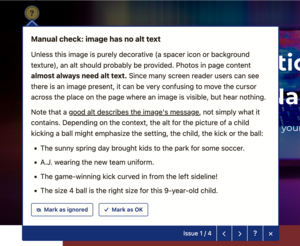
Editoria11y is an in-app tool that helps content editors stay in compliance with accessibility standards. It scans the content of the page and makes recommendations for improving its accessibility, such as adding alt text for images, removing empty headings, or adding more meaningful link text. Accessibility Coordinators at your organization can view reports to identify areas that need attention. This feature was previously available on OpenScholar sites by request, and now it is enabled for everyone. Read more about Editoria11y and improving accessibility.
Widget editing improvements
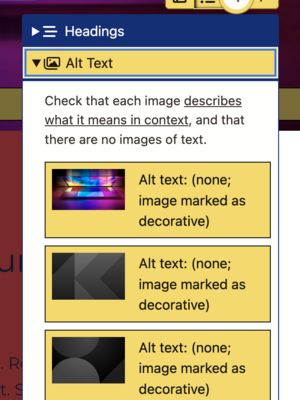
We’ve updated the design of the modal windows that open when you are creating or editing widgets so that they are consistent with the new administration theme. We’ve also been converting media upload fields in widgets to use the new-and-improved media browser that has been added on content types. Media Gallery and Embed Media widgets now let you select images/files from the media library, and Callout Banner and Slideshow widgets will be converted soon.
Maintenance, security, bug fixes and enhancements
As usual, we fixed several bugs and optimized settings to make the platform even more accessible and user-friendly. We updated dozens of Drupal modules to keep things secure and running smoothly (Drupal is the content management system underlying OpenScholar). We take care of the hosting and software, so you can focus on managing your content.
What’s coming soon
WYSIWYG editor upgrade
Our team is beginning work on a major upgrade for the WYSIWYG or Rich Text editor that authors use to apply formatting to text. Updating to the latest version of the editor plugin will improve security and allow us to introduce more intuitive tools for inserting media and links. Users can expect some minor changes to the buttons they see in the toolbar and the way they manage formatting, but overall the experience will be streamlined and improved.
AI-assisted content generation
We continue to work toward incorporating generative AI features like suggestions for image alt text and page titles, drafting text, and adjusting tone (see our AI roadmap). Upgrading the WYSIWYG editor as described above is essential preparation for incorporating AI into our authoring tools.
What’s being retired
Nothing specific this month. Reminder that legacy themes are not actively developed and support for them is limited. Users are encouraged to transition to one of the fully supported standard themes. To learn more about the difference between standard and legacy themes, please see our page on Theme Life Cycles.
Thanks for reading
Questions or comments? Please reach out to our product team at support@theopenscholar.com.
